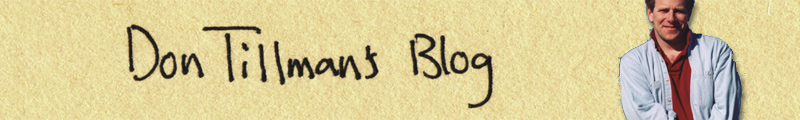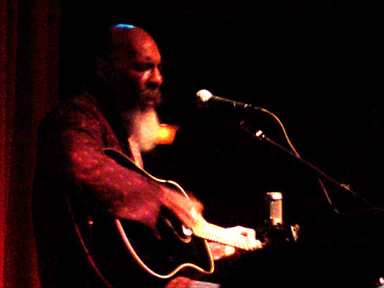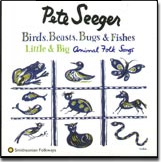If you're like me and you look at a lot of patents...
here's a tool I recently discovered for viewing and printing patents:
http://www.pat2pdf.org
The USPTO (US Patent and Trademark Office,
http://www.uspto.gov)
has scanned images of all the US Patents available on line, as well as an
online patent search database for all patents after 1976.
That's great, but all the patent scans are in TIFF format. TIFF
format is used by graphic artists, and is apparently what patent
offices use to share scanned images internationally, but most browsers
can't handle TIFF formatted images, or require a plugin to display the
images, and the plugin may not print out the images very well.
The European Patent Office web site
(http://ep.espacenet.com)
displays patents in PDF format, but it only works a page a time.
pat2pdf solves this nicely. You browse there, enter a
patent number and it runs a little script that:
- looks up the patent
- downloads the TIFFs for each page
- converts and compiles them to a single PDF file
- downloads and displays the PDF file
Here, try it out on the recent Microsoft patent, US 6,754,472 "Method and Apparatus for Transmitting Power and Data Using the Human Body".
Or US 6,368,227 "Method of Swinging on a Swing" (!!!).